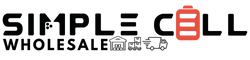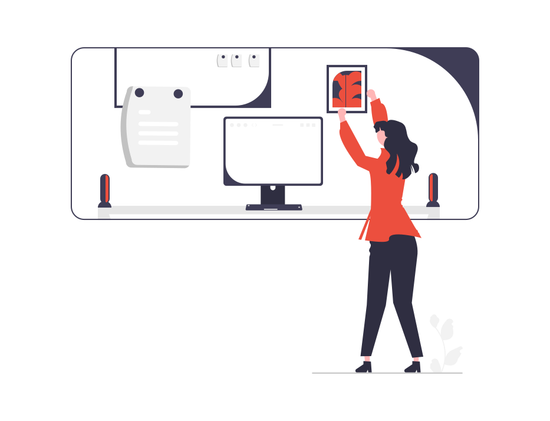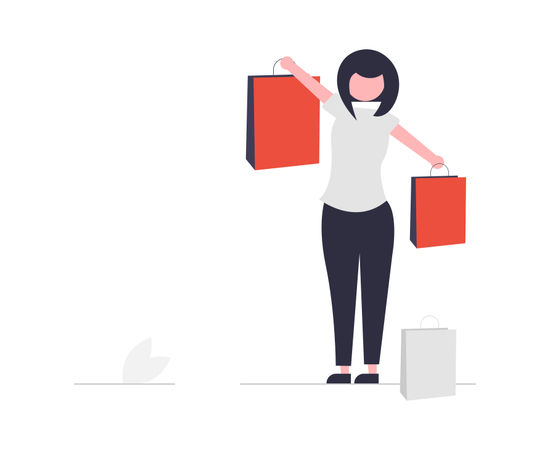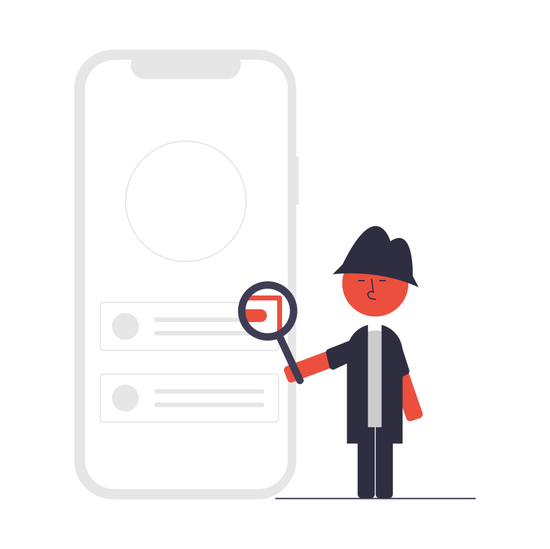Product Conditions
| Condition | Definition |
|---|---|
| Brand New | New in Retail or Factory Packaging where applicable. Simple Cell does not hold itself as an authorized reseller or distributor of any brands and any original manufacturers warranty might not be valid. |
| Grade A | Fully Functional. Item is in Flawless Condition, Retail or Factory Packaging could be missing or damaged. |
| Grade A- | Fully Functional. Item is in Excellent Condition and will show no signs of use when held at an arms length. Retail or Factory Packaging could be missing or damaged. |
| Grade B | Fully Functional. Item is in Good Condition and will show some signs of use. May contain light screen scratches and have noticeable signs of use. Retail or Factory Packaging could be missing or damaged. |
| Grade C | Fully Functional. Item is in Fair Condition and will show heavy signs of use, Retail or Factory Packaging could be missing or damaged. |
| Incomplete | Item will be missing some accessories, Retail or Factory Packaging could be missing or damaged |
| Defective | Item is not functioning as supposed to. |
| Untested | Items have not gone through any inspection or testing. These items will range from open box working to defective and missing accessories. Items bought in this condition are as-is and can not be returned. |
Description
Samsung Galaxy S Pen (EJ-PS918) for Galaxy S23 Ultra. Phantom Black Version.
Is a precision tool designed to enhance productivity and creativity on your device. Tailored specifically for the Galaxy S23 Ultra, this S Pen offers smooth, responsive writing, drawing, and note-taking. With its advanced features, users can easily navigate their phone, annotate documents, or sketch with high precision. The built-in Bluetooth connectivity allows for air gestures, remote control functions, and easy integration with Samsung’s suite of productivity apps. The slim, sleek design fits comfortably in hand, offering a natural writing experience. Stored conveniently within the Galaxy S23 Ultra, the S Pen is always on hand when needed. Its Phantom Black color complements the sleek aesthetic of the phone, making it a perfect accessory for professionals and creatives who value both style and functionality. Whether you're managing tasks, signing documents, or unleashing your creativity, the Samsung Galaxy S Pen enhances your overall user experience.
Features:
- Navigate your Galaxy S23 Ultra like never before with S Pen for Galaxy S23 Ultra. With functions such as camera shutter control, self-charging and Air Command, you have more control than ever. And with four eye-catching hues, you can match your S Pen to your Galaxy S23 Ultra.
- Bring that pen-to-paper feeling to your phone screen. S Pen for Galaxy S23 Ultra is designed for smooth and precise creation with a 0.7mm fine tip and 4,096 pressure levels for an all-natural feel.
- Pull up the Air Command menu with a click of the S Pen button. Simply hover S Pen over the screen and click the button on the side to pull up features like Smart Select, Screen Write, Live Messages and more.