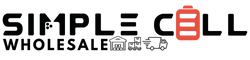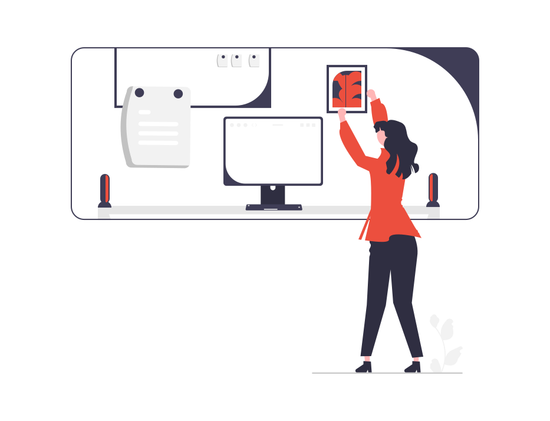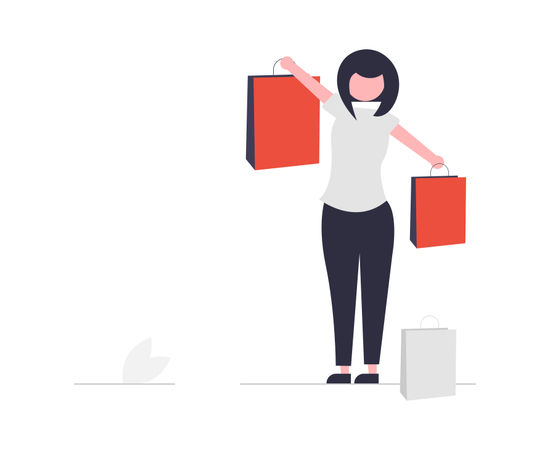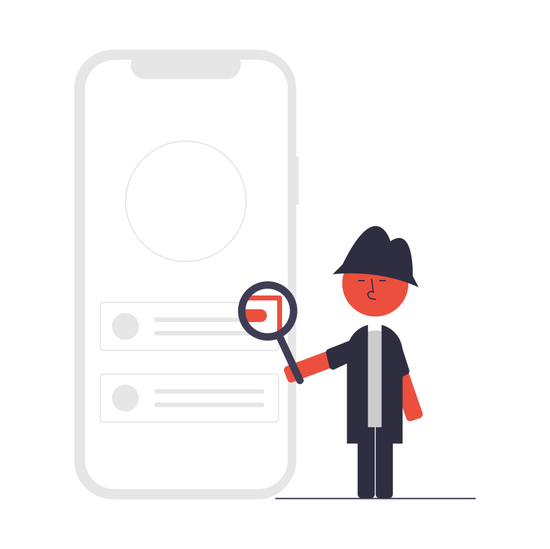Product Conditions
| Condition | Definition |
|---|---|
| Brand New | New in Retail or Factory Packaging where applicable. Simple Cell does not hold itself as an authorized reseller or distributor of any brands and any original manufacturers warranty might not be valid. |
| Grade A | Fully Functional. Item is in Flawless Condition, Retail or Factory Packaging could be missing or damaged. |
| Grade A- | Fully Functional. Item is in Excellent Condition and will show no signs of use when held at an arms length. Retail or Factory Packaging could be missing or damaged. |
| Grade B | Fully Functional. Item is in Good Condition and will show some signs of use. May contain light screen scratches and have noticeable signs of use. Retail or Factory Packaging could be missing or damaged. |
| Grade C | Fully Functional. Item is in Fair Condition and will show heavy signs of use, Retail or Factory Packaging could be missing or damaged. |
| Incomplete | Item will be missing some accessories, Retail or Factory Packaging could be missing or damaged |
| Defective | Item is not functioning as supposed to. |
| Untested | Items have not gone through any inspection or testing. These items will range from open box working to defective and missing accessories. Items bought in this condition are as-is and can not be returned. |
Description
Samsung OEM Replacement S Pen for Galaxy Tab S9 FE/S9 FE+ (Plus Model). Model: (EJ-PX510). Mint version.
Features:
- Enjoy using S Pen on your Galaxy Tab S9 FE and Galaxy Tab S9 FE+ with precision and control. Whether you're jotting down notes, sketching or navigating your device, S Pen feels natural and is sensitive to pressure, making it the ultimate tool for unleashing your creativity.
- Now with IP68-certified water resistance, S Pen is ready for any outdoor adventure. When not in use, attach it with just a snap to the S Pen magnetic holder on the tablet. Tucked safely, it stays ready for your next bright idea.
- Pull up Air Command at the click of a button and personalize your S Pen actions. Simply hover S Pen over the screen and press the button to access features such as Smart Select, Screen Write, Live Messages and more.