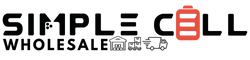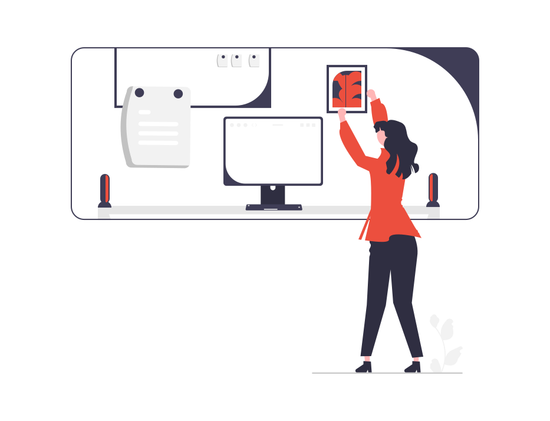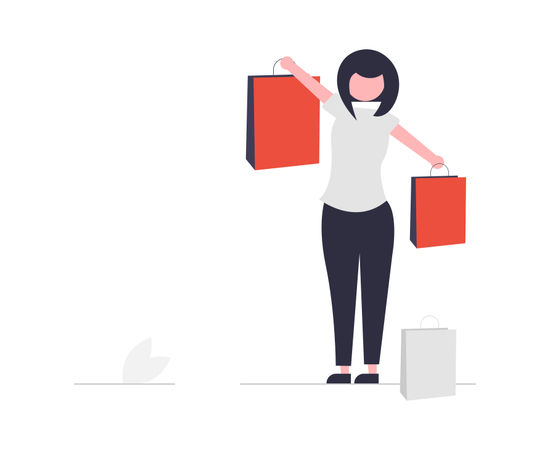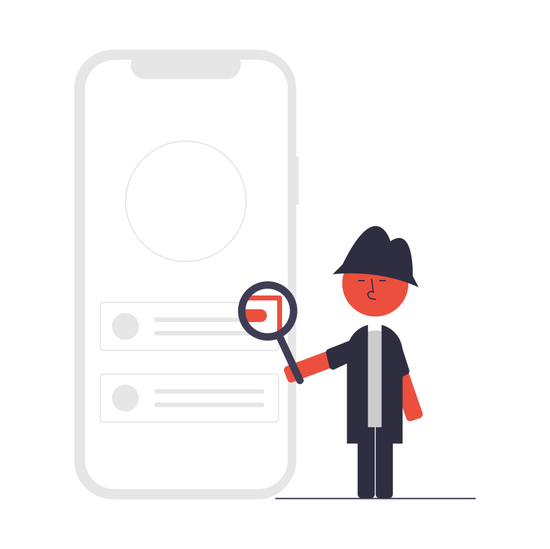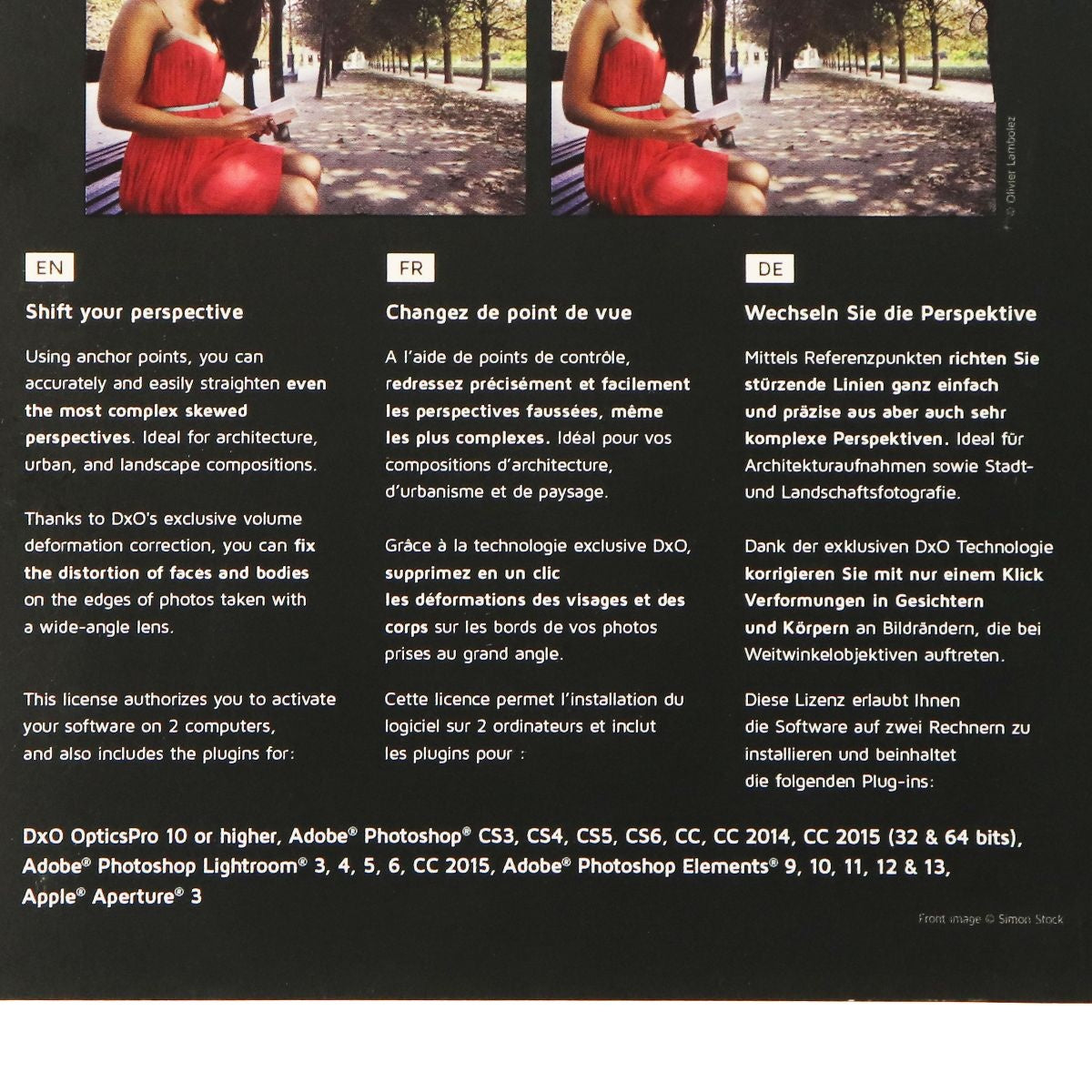
Product Conditions
| Condition | Definition |
|---|---|
| Brand New | New in Retail or Factory Packaging where applicable. Simple Cell does not hold itself as an authorized reseller or distributor of any brands and any original manufacturers warranty might not be valid. |
| Grade A | Fully Functional. Item is in Flawless Condition, Retail or Factory Packaging could be missing or damaged. |
| Grade A- | Fully Functional. Item is in Excellent Condition and will show no signs of use when held at an arms length. Retail or Factory Packaging could be missing or damaged. |
| Grade B | Fully Functional. Item is in Good Condition and will show some signs of use. May contain light screen scratches and have noticeable signs of use. Retail or Factory Packaging could be missing or damaged. |
| Grade C | Fully Functional. Item is in Fair Condition and will show heavy signs of use, Retail or Factory Packaging could be missing or damaged. |
| Incomplete | Item will be missing some accessories, Retail or Factory Packaging could be missing or damaged |
| Defective | Item is not functioning as supposed to. |
| Untested | Items have not gone through any inspection or testing. These items will range from open box working to defective and missing accessories. Items bought in this condition are as-is and can not be returned. |
Description
DxO ViewPoint 2 Photography and Image Correction Software. Model: 1003300. Windows and Mac compatible.
Features:
- Correction of distortion: Thanks to DxO Optics Modules, you can perfectly correct any lens distortion (barrel, pincushion, or fisheye).
- Fixing perspectives: Restore the original forms of buildings. Vertical and horizontal lines are once again parallel, unnatural-looking façades regain their original appearance.
- Correction of volume deformation: Restore the true proportions of distorted subjects on the edges of your photos and correct stretched-out faces and enlarged bodies in just one click.
- Straighten the horizon: Rebalance your landscape photos by perfectly straightening out a slanted horizon.
- Automatic cropping: DxO ViewPoint’s cropping feature automatically optimizes the visible field no matter what corrections you make.
- Change the angle of the shot: Modify your shooting angle after the fact so that your shot will exactly match the image that you want to produce.
- Visual tools: Place the anchor points directly on your images to indicate the lines to fix. Thanks to the Loupe tool, you can position them very precisely at all zoom levels.
- Plugin and standalone application: Use DxO ViewPoint as a standalone application and as a plugin for DxO OpticsPro, Adobe® Photoshop®, Adobe® Photoshop® Lightroom®, Adobe® Photoshop® Elements® and Apple® Aperture®.
Model Number: 100330