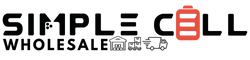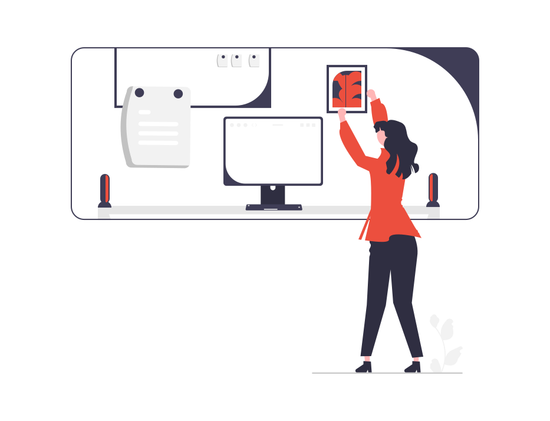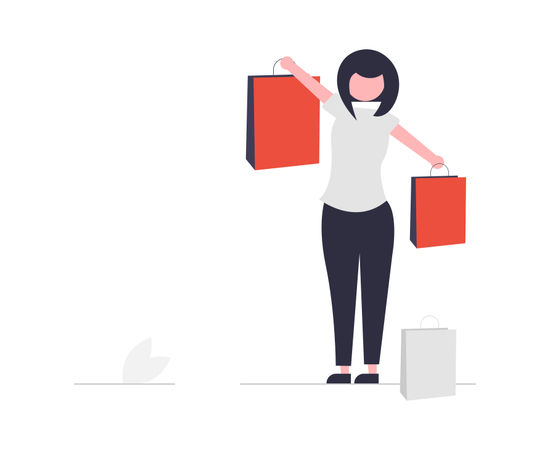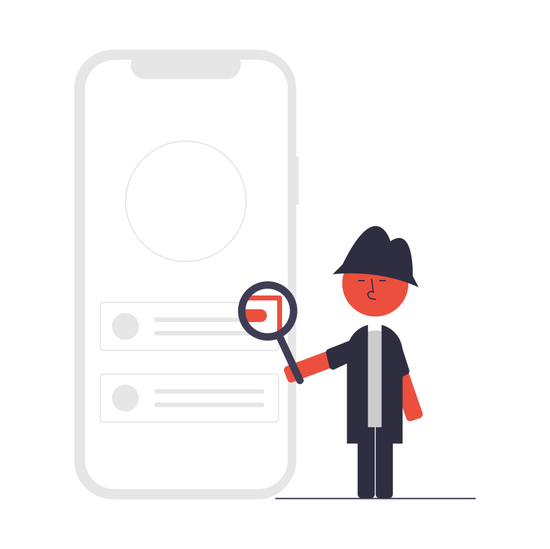Product Conditions
| Condition | Definition |
|---|---|
| Brand New | New in Retail or Factory Packaging where applicable. Simple Cell does not hold itself as an authorized reseller or distributor of any brands and any original manufacturers warranty might not be valid. |
| Grade A | Fully Functional. Item is in Flawless Condition, Retail or Factory Packaging could be missing or damaged. |
| Grade A- | Fully Functional. Item is in Excellent Condition and will show no signs of use when held at an arms length. Retail or Factory Packaging could be missing or damaged. |
| Grade B | Fully Functional. Item is in Good Condition and will show some signs of use. May contain light screen scratches and have noticeable signs of use. Retail or Factory Packaging could be missing or damaged. |
| Grade C | Fully Functional. Item is in Fair Condition and will show heavy signs of use, Retail or Factory Packaging could be missing or damaged. |
| Incomplete | Item will be missing some accessories, Retail or Factory Packaging could be missing or damaged |
| Defective | Item is not functioning as supposed to. |
| Untested | Items have not gone through any inspection or testing. These items will range from open box working to defective and missing accessories. Items bought in this condition are as-is and can not be returned. |
Description
Beats OEM (3.5mm) RemoteTalk Cable for Beats Headphones, Navy version.
Use the RemoteTalk cable so that you don’t have to fumble with your device.
Volume
Press the top button to increase the volume.
Press the bottom button to decrease.
Calls
Answer or end a call
Press and release the center button once to answer.
Press the center button again to end the call.
Decline a call
Press and hold the center button for two seconds.
Release the center button.
Two beeps indicate the call has been declined.
Put a call on hold
To switch between calls, press and release the center button.
To switch and end an in-progress call, press and hold the center button for two seconds. Two low beeps indicate that you ended the other call.
Use voice command
Press and hold the center button until voice activation starts up.
Media
Play or pause a song or video
Press and release the center button.
Press and release the center button again to resume.
Skip to the song you want
Skip forward
Quickly press the center button twice to skip forward.
Hold on the second press to scan.
Skip back
Quickly press the center button three times.
Hold on the third press to scan backward.