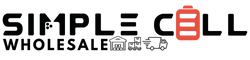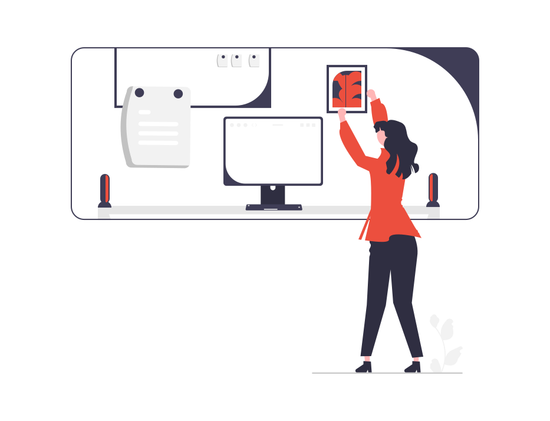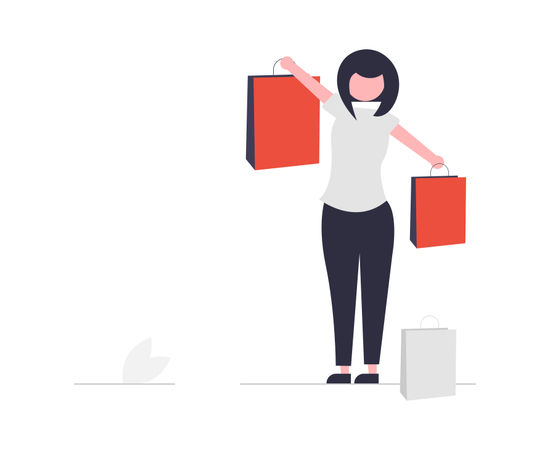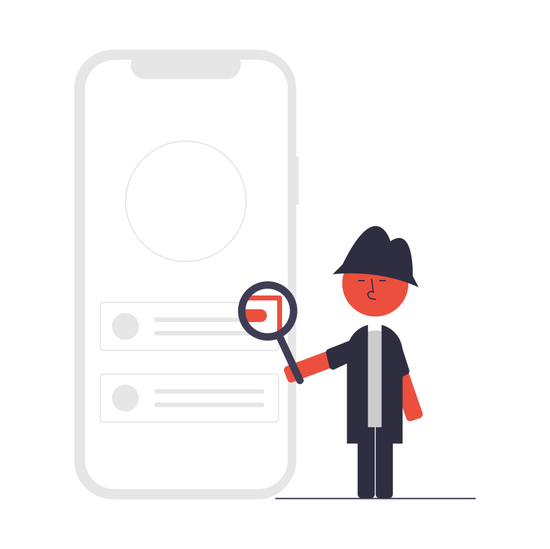Product Conditions
| Condition | Definition |
|---|---|
| Brand New | New in Retail or Factory Packaging where applicable. Simple Cell does not hold itself as an authorized reseller or distributor of any brands and any original manufacturers warranty might not be valid. |
| Grade A | Fully Functional. Item is in Flawless Condition, Retail or Factory Packaging could be missing or damaged. |
| Grade A- | Fully Functional. Item is in Excellent Condition and will show no signs of use when held at an arms length. Retail or Factory Packaging could be missing or damaged. |
| Grade B | Fully Functional. Item is in Good Condition and will show some signs of use. May contain light screen scratches and have noticeable signs of use. Retail or Factory Packaging could be missing or damaged. |
| Grade C | Fully Functional. Item is in Fair Condition and will show heavy signs of use, Retail or Factory Packaging could be missing or damaged. |
| Incomplete | Item will be missing some accessories, Retail or Factory Packaging could be missing or damaged |
| Defective | Item is not functioning as supposed to. |
| Untested | Items have not gone through any inspection or testing. These items will range from open box working to defective and missing accessories. Items bought in this condition are as-is and can not be returned. |
Description
Elevate your productivity and creativity with the Samsung Galaxy S Pen, designed exclusively for the Galaxy S22 Ultra in Sky Blue/Black. This sleek and versatile stylus delivers precision and responsiveness, making it ideal for note-taking, sketching, and navigating your device. With its ultra-low latency, you’ll experience a natural pen-to-paper feel, while the customizable Air Actions let you control your phone effortlessly. The S Pen seamlessly integrates with your Galaxy S22 Ultra for a smooth user experience and features a stylish two-tone design that complements your device. Whether for work or play, this exclusive S Pen enhances your smartphone capabilities.
Features:
- Exclusive Design: Sky Blue/Black two-tone finish perfectly matches the Galaxy S22 Ultra.
- Ultra-Low Latency: Delivers a smooth, natural writing and drawing experience.
- Air Actions: Control your phone remotely with customizable gestures.
- Precise Functionality: Ideal for note-taking, sketching, and navigating your device.
- Seamless Integration: Pairs effortlessly with the Galaxy S22 Ultra for enhanced productivity.