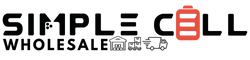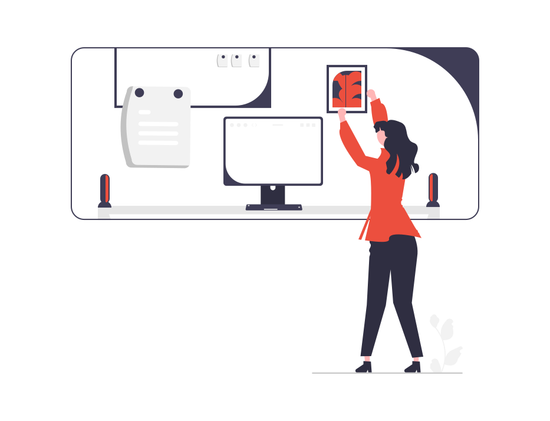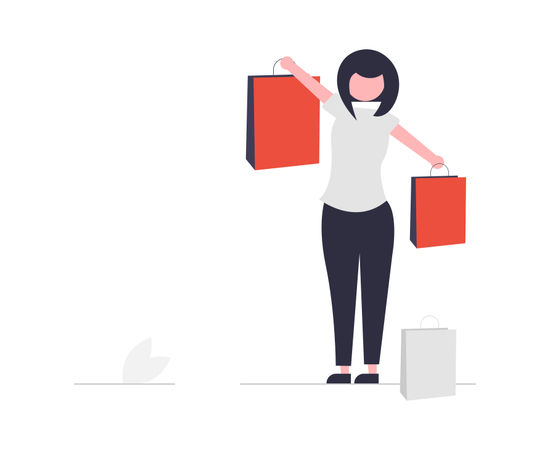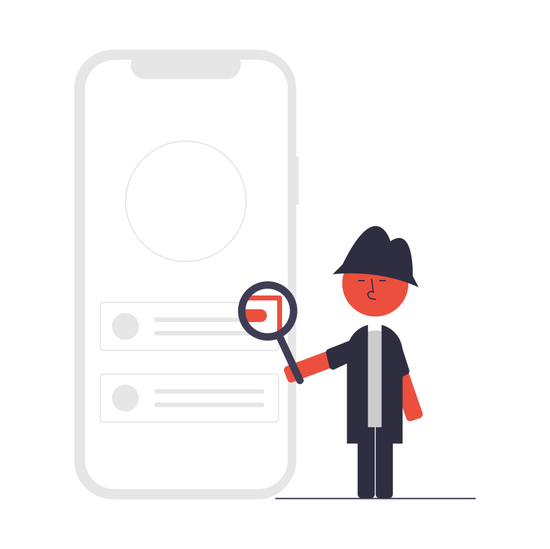Product Conditions
| Condition | Definition |
|---|---|
| Brand New | New in Retail or Factory Packaging where applicable. Simple Cell does not hold itself as an authorized reseller or distributor of any brands and any original manufacturers warranty might not be valid. |
| Grade A | Fully Functional. Item is in Flawless Condition, Retail or Factory Packaging could be missing or damaged. |
| Grade A- | Fully Functional. Item is in Excellent Condition and will show no signs of use when held at an arms length. Retail or Factory Packaging could be missing or damaged. |
| Grade B | Fully Functional. Item is in Good Condition and will show some signs of use. May contain light screen scratches and have noticeable signs of use. Retail or Factory Packaging could be missing or damaged. |
| Grade C | Fully Functional. Item is in Fair Condition and will show heavy signs of use, Retail or Factory Packaging could be missing or damaged. |
| Incomplete | Item will be missing some accessories, Retail or Factory Packaging could be missing or damaged |
| Defective | Item is not functioning as supposed to. |
| Untested | Items have not gone through any inspection or testing. These items will range from open box working to defective and missing accessories. Items bought in this condition are as-is and can not be returned. |
Description
Microsoft Surface Go (10-in) Tablet, Model: 1824. Windows 10 Pro
Specs:
CPU: Intel Pentium Gold 4415Y with Intel HD Graphics 615
Memory: 128GB SSD / 8GB RAM
Display: 10-inch PixelSense (1800x1200) Display
Starting at just 1.3 lbs, new Surface Go is our smallest, lightest Surface yet. It fits easily in your bag and gives you laptop performance with tablet portability.
Count on new Surface Go to run Office and other day-to-day software and apps, with a powerful Intel processor and up to 9 hours of battery life.
Sleek and slim, new Surface Go is designed with a stunning 10 PixelSense Display with touchscreen that’s perfect for browsing, working, and binge watching.
Designed for the Windows 10 Pro and Office 365, Surface Go runs Windows 10 in S Mode, to do the things you want with protection you can count on and performance that lasts.
Lower the Kickstand all the way down to place Surface Go in Studio Mode for a natural, perfectly-tilted writing and drawing angle with Surface Pen.